My Final Animation - Projecting and Mapping
- Jan 13, 2018
- 3 min read
For my final animation of the term I decided I wanted take a closer look into animating with light. However, I didn't want to do a big project involving the art of light painting as it would take more than one person when it came to operating the camera etc. So I took inspiration from a video we were shown earlier in the term, of an animated tiger being projected onto the streets of Paris.
This was done by digitally animating a walk cycle of a tiger and projecting it on to walls and the artist's surroundings as they drove through Paris. I was intrigued by this as it brings animation into the real world and it's something the public can interact with.
I then came up with the idea of doing my own walk cycles and projecting them onto my own surroundings. I wanted to practice some walk cycles anyway so I figured this would probably be a useful task to set myself, as well as it hopefully being worthwhile.
I then decided that in order to make this more interesting I would make the walk cycles more extravagant, I wanted to do monster walk cycles. This would also give me more freedom in designing the characters which made me happy.
I wanted to keep it as simple as possible because I was aware I had a time limit, so I decided to just animate the monster's legs, as if they were walking past. I would then project this on to a window so that it looked like there was monsters inside the building. I then decided it would also be a good idea to animate some people reacting to the monsters, as if they were hiding from them. This would've given an interactive sense to the whole project.
I then got to work and decided that it would be quicker and easier for me to rotascope some walk cycles, and so I asked my classmates to give me their best monster walks, which I then filmed. Then I got to animating, mainly using the program of Photoshop.
I used textures to create a more interesting surface to be projected which I thought worked really well. I later also animated some silhouettes of people walking past with a light swinging above them to add a greater sense of movement. This was done using After Effects, using the method of key framing, which I had previously learnt when doing the collage animations.
After everything was edited together using Final Cut, we found a suitable window within a darker corridor and projected on to it using a program called Mad Mapper. This program allowed us to perfectly align my animation with the window so that there was no overflow of light and the image wasn't distorted.
Unfortunately we could not project on to windows that backed out on to the outside because the projector was not strong enough to battle the light from the sun. So we decided to edit both of my animations together into a sort of show reel style, alternating between the two on the same window.
I'm so happy with the outcome, it worked really well and I've had a lot of good feedback. I also want to note that I had a lot of help from Nick Brown so thanks Nick! Here's my final animation:












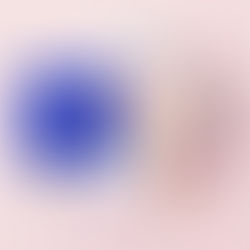







Comments