Animation (ANI2) - Collage
- amyphippsillustrat
- Nov 14, 2017
- 1 min read
Collage in animation is something I had never personally come across before, but I'm glad I did because it's definitely something I'd like to have a go at in the future. It involves digitally cutting out pieces of images and moving them around in interesting ways. For example, you could cut out someone's pupils and move them around so that it appears they are looking around the room.
This is usually done using programs such as Photoshop and After Effects, using the technique of key framing. This is where you move an object to the intended place you would like it to eventually end up, and then place a key frame in the timeline. The object will then make it's way across the page at a certain speed (depending on how far away you have placed the key frame in the timeline) and will stop where you have placed the key frame.
Here is an example of collage being used to create a music video:
There are more complex ways to animate a collage, such as zooming in and out and going through objects to create an effective transition. Unfortunately, we did not have time to go into detail about that, but I hope to in the future.
Although they're simple, here's some tests I did:












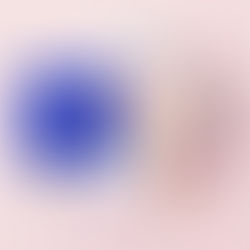










Comments